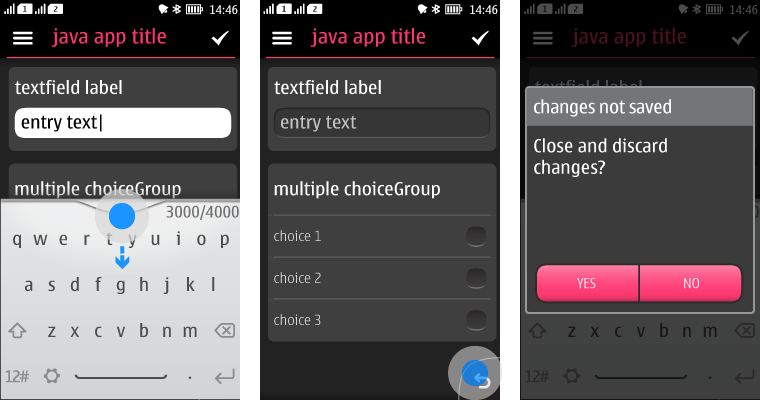Confirming changes
When the user has made a change (e.g., to a form) or carried out an action (e.g., pressing an action button or selecting an option), you need to ensure that the user knows whether the change has been registered or not.
If it’s clear from the returning state that the action has been successful, then no separate confirmation dialog is necessary. For example, when a check button is marked or unmarked the 'tick' either becomes visible or disappears.
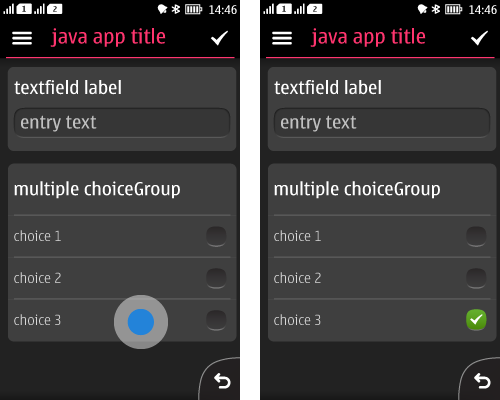
However, if it’s not immediately visible in the returning state, whether or not the action has been successful, then a timed Alert should be shown.
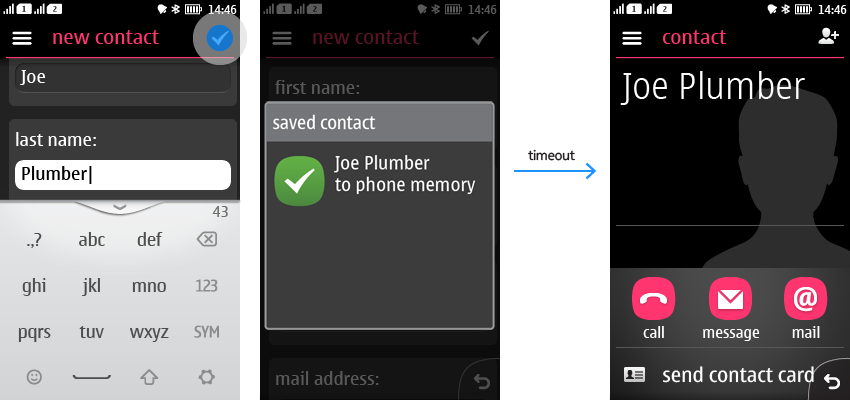
In case of a longer UI flow, for example when the user is filling in a form with many fields, you should ensure that the user is aware of what happens when they back out; if the Backstepping would delete all the filled information without saving it, you should show a confirmation query. The query would confirm whether the user wants to backstep without saving changes, or whether they want to return to the form.